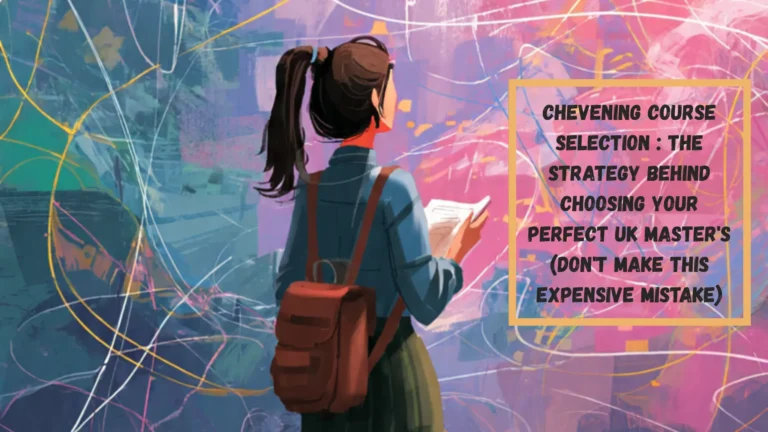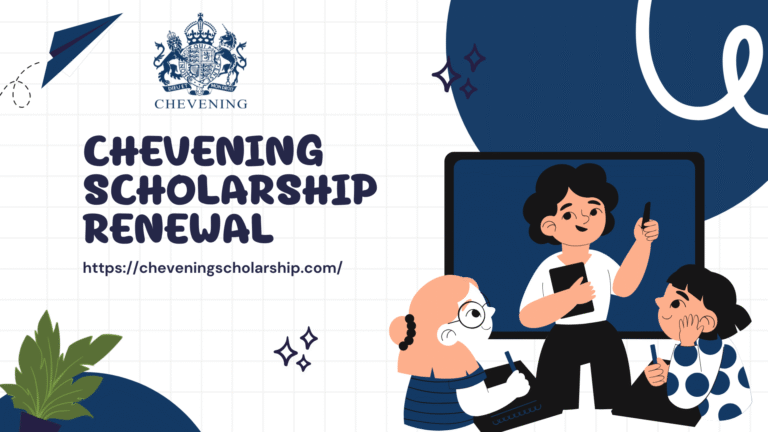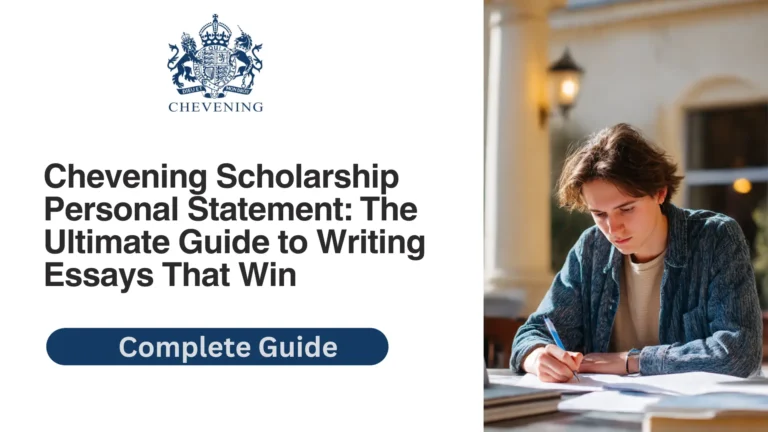Chevening Application Form 2025: Your Complete Step-by-Step Guide to Getting It Right
Let me tell you something nobody warns you about: the Chevening application form is where brilliant candidates crash and burn before they even get started. Not because they’re unqualified. Not because their stories aren’t compelling. But because they treat it like just another online form—rushing through sections, making careless mistakes, and hitting submit without a proper review.
I’ve watched this happen more times than I can count. A friend who’d led three community health projects? She forgot to save her work experience section and lost two hours of detailed entries. A colleague with perfect essays? He missed the reference deadline because he didn’t understand how that section worked. Another applicant? She filled out the entire Chevening scholarship application form beautifully but submitted it at 11:58 PM on deadline day—only to have the portal crash and lock her out.
Here’s the thing: the Chevening application form isn’t designed to trip you up, but it’s complex enough that one wrong move can derail months of preparation. You’ve got personal details, education history, work experience documentation, three university choices, four essays, two references, and about a dozen other fields—all of which need to be perfect.
But breathe. Because I’m about to walk you through every single section, every potential pitfall, and every smart strategy for conquering the Chevening online application form 2025. Think of this as your insider’s manual—the guide I wish someone had given me.
Understanding the Chevening Application Form: The Big Picture
Before we dive into the details, let’s talk about what you’re actually dealing with.
What Is the Chevening Application Form?
The Chevening application form is a comprehensive online portal where you’ll submit everything Chevening needs to assess your candidacy. It’s not a simple survey—it’s a detailed profile of who you are, what you’ve achieved, and where you’re going.
Key Characteristics:
- Entirely online (no paper version)
- Can be saved and edited before submission
- Consists of 8-10 major sections
- Takes 15-25 hours to complete properly
- Requires supporting documentation
- Must be submitted by strict deadline
The Chevening Scholarship Application Form Format
Understanding the Chevening scholarship application form format helps you plan your approach:
Major Sections:
| Section | Time Required | Complexity | Can Edit Later? |
|---|---|---|---|
| Personal Details | 15-20 minutes | Low | Yes, until submission |
| Education History | 30-45 minutes | Medium | Yes, until submission |
| Work Experience | 2-3 hours | High | Yes, until submission |
| English Language | 20-30 minutes | Low | Yes, until submission |
| University Choices | 1-2 hours | Medium | Yes, until submission |
| Four Essays | 10-15 hours | Very High | Yes, until submission |
| References | 30 minutes setup | Medium | No (once sent to referees) |
| Document Uploads | 30 minutes | Low | Yes, until submission |
Total estimated time: 15-25 hours spread over several weeks.

Before You Start: Essential Preparation
Don’t touch the Chevening application form until you’ve done this prep work.
The Pre-Application Checklist
Documents You’ll Need:
- [ ] Passport (valid for entire scholarship period)
- [ ] Academic transcripts and degree certificates
- [ ] English language test results (if required)
- [ ] Work experience documentation
- [ ] Detailed CV/resume
- [ ] Referee contact information (2 people)
- [ ] University course details (3 choices)
Information to Prepare:
- [ ] Detailed employment history (dates, responsibilities, achievements)
- [ ] Academic history (all degrees, grades, institutions)
- [ ] Leadership examples with quantified impact
- [ ] Networking success stories
- [ ] UK study justification
- [ ] 10-year career plan
Technical Requirements:
- [ ] Stable internet connection
- [ ] Updated browser (Chrome, Firefox, Safari recommended)
- [ ] Email address you check regularly
- [ ] Password manager (seriously, use one)
- [ ] Digital copies of all documents
Creating Your Chevening Account
The Chevening online application form requires account creation first:
Step 1: Visit the Official Portal Go to the official Chevening website (www.chevening.org) when applications open (typically early August).
Step 2: Create Account
- Provide email address
- Create strong password
- Verify email
- Receive unique access code
Pro tip: Your Chevening application form unique access code is crucial. Save it somewhere safe—you’ll need it to access your application.
Step 3: Initial Profile
- Basic personal information
- Country of citizenship
- Preferred study year
Once created, you can save and return to your application anytime before the deadline.

Section-by-Section Breakdown: Mastering Every Part
Now let’s tackle the Chevening application form sections one by one.
Section 1: Personal Details
The Chevening application form personal details section seems straightforward but has traps.
What You’ll Fill:
Basic Information:
- Full legal name (exactly as in passport)
- Date of birth
- Gender
- Nationality and citizenship
- Country of residence
Contact Information:
- Current address
- Phone number (include country code)
- Email address (double-check spelling!)
- Alternative contact if needed
Passport Information: The Chevening application form passport information must match exactly:
- Passport number
- Issue date
- Expiry date
- Issuing country
Common Mistakes to Avoid:
❌ Name doesn’t match passport exactly ❌ Typos in email address ❌ Using passport expiring before September 2026 ❌ Wrong phone country code
✅ Triple-check passport details ✅ Use primary email you check daily ✅ Ensure passport valid throughout scholarship ✅ Test phone number format works
Pro Tips:
- Name consistency is crucial: Use exactly the same name format across all sections
- Email strategy: Use professional email address ([email protected], not [email protected])
- Address: Use address where you can reliably receive correspondence
Section 2: Education Details
The Chevening application form education details section requires comprehensive academic history.
What You’ll Document:
For Each Degree/Qualification:
- Institution name and location
- Qualification type (Bachelor’s, Master’s, etc.)
- Subject/major studied
- Start and end dates (month and year)
- Grade achieved
- Grading scale used
Key Requirements:
Undergraduate Degree: Must show you meet UK university entry requirements (typically 2:1 equivalent or higher).
Grade Conversion: If your system doesn’t use UK classifications:
- Percentage: Include what percentage equals first class, 2:1, etc.
- GPA: Specify scale (4.0, 5.0, 10.0)
- National rankings: Explain if top 10%, 20%, etc.
Additional Qualifications: Include relevant:
- Master’s degrees
- Professional certifications
- Diplomas
- Relevant training programs
Common Education Section Errors:
Mistake #1: Unclear Grade Conversion ❌ “I got 75%” ✅ “I achieved 75%, which is First Class in Pakistan’s system where 60%+ equals First Class”
Mistake #2: Missing Dates ❌ “2018-2022” ✅ “September 2018 – June 2022”
Mistake #3: Vague Subjects ❌ “Engineering” ✅ “Electrical Engineering with specialization in Renewable Energy Systems”
Document Upload Requirements:
You’ll need to upload documents for:
- Degree certificates
- Academic transcripts
- Grade explanation letters (if needed)
Accepted Formats:
- PDF (preferred)
- JPG/JPEG
- Maximum file size: Usually 5MB per document

Section 3: Work Experience History
This is where the Chevening application form employment history section separates strong candidates from weak ones.
The 2,800-Hour Requirement
You must demonstrate at least 2,800 hours of work experience. The form calculates this automatically based on what you enter.
What Counts:
- Full-time employment
- Part-time work (accumulated hours)
- Volunteering
- Internships (paid or unpaid)
- Self-employment/entrepreneurship
- Freelance work
What Doesn’t Count:
- Full-time education (even if you worked on the side, they’re separate)
- Informal family business help without clear role
- One-off volunteer events
How to Fill Work Experience:
For Each Position:
Organization Details:
- Employer name
- Location (city, country)
- Organization type (government, NGO, private sector, etc.)
- Website (if available)
Role Information:
- Job title
- Start date (month and year)
- End date (or “Present” if current)
- Hours per week
- Employment type (full-time, part-time, volunteer)
Responsibilities and Achievements: This is crucial. Don’t just list duties—show impact:
❌ Weak Example: “Managed team and completed projects.”
✅ Strong Example: “Led cross-functional team of 8 to deliver digital literacy program reaching 500 teachers across 50 schools, resulting in 35% improvement in technology integration. Managed $50,000 budget and coordinated with 3 government departments.”
Pro Formula: Action Verb + What You Did + Quantified Result
Work Experience Strategy:
Calculate Your Hours First: Create a spreadsheet before filling the form:
| Job | Start | End | Weeks | Hours/Week | Total Hours |
|---|---|---|---|---|---|
| Position 1 | Jan 2020 | Dec 2021 | 104 | 40 | 4,160 |
| Position 2 | Jan 2019 | Dec 2019 | 52 | 20 | 1,040 |
| Volunteer | Ongoing | Present | 156 | 5 | 780 |
| Total | 5,980 |
You need 2,800+ hours. Build buffer in case of calculation disputes.
Common Work Experience Mistakes:
Error #1: Vague Descriptions Don’t waste this space with generic corporate speak. Be specific.
Error #2: No Quantification Numbers prove impact. Always include them.
Error #3: Gaps Not Explained If you have employment gaps, briefly explain them (education, family care, job search, etc.).
Error #4: Overlapping Dates Without Explanation If you held two positions simultaneously, note it clearly.

Section 4: English Language Proficiency
Simple section but important details matter.
What You’ll Enter:
Test Information:
- Test type (IELTS, TOEFL, PTE, etc.)
- Overall score
- Individual section scores
- Test date
- Test center
Alternative Proof:
- Undergraduate degree taught in English
- Native English speaker
- Extensive English-medium work experience
Requirements Vary by University
The form asks about English proficiency for Chevening application form eligibility, but specific requirements depend on your chosen universities.
Typical Minimums:
- IELTS: 6.5 overall (6.0 in each section)
- TOEFL iBT: 79-93
- PTE Academic: 58-65
Check each of your three university choices for their specific requirements.
Pro Tips:
- Take test early: English tests take weeks to process
- Plan for retakes: Book test with time to retake if needed
- Check validity: Tests are valid for 2 years
- University-specific: Some UK universities accept alternatives to IELTS
Section 5: University Course Selection
The Chevening application form course selection is strategic, not just administrative.
The Three-Course Requirement
You must select three different UK master’s programs. These can be:
- At the same university (three different courses)
- At different universities
- Any combination
Why Three?
- Increases your chances of admission
- Shows you’ve researched options
- Provides backup if first choice doesn’t work out
How to Choose and Enter Courses:
For Each Course:
University Information:
- University name
- Course title (exact official name)
- Course code (if provided)
- Course duration
- Start date
Course Details:
- Subject area
- Type (taught, research-based, etc.)
- Specific modules of interest
- Why this course specifically
Strategic Course Selection:
Your Three Courses Should:
- Tell a Coherent Story: All three should relate to your career goals
- Vary in Selectivity:
- Course 1: Ambitious choice (Oxford, Cambridge, LSE, etc.)
- Course 2: Strong match
- Course 3: Safety option
- Show Deep Research: Mention specific modules, faculty, resources
Common Mistakes:
❌ Three completely unrelated courses ❌ Not researching entry requirements ❌ Choosing courses just based on rankings ❌ Forgetting to explain WHY each course
✅ Strategic choices aligned with goals ✅ Verified you meet entry criteria ✅ Specific reasons for each selection ✅ Clear connection to career plan

Section 6: The Four Essays (500 Words Each)
This is where the Chevening essay questions in application form make or break your candidacy.
Essay Structure in the Form
Essay 1: Leadership and Influence (500 words) Describe a time when you led others toward a goal.
Essay 2: Networking (500 words) Explain how you build and maintain professional relationships.
Essay 3: Studying in the UK (500 words) Why UK, why these universities, why these courses, why now?
Essay 4: Career Plan (500 words) Where will you be in 5 years? 10 years? How does Chevening fit?
Writing Directly in the Form vs. Drafting Elsewhere
Best Practice:
- Draft essays in Word/Google Docs first
- Get feedback and revise multiple times
- Run through Grammarly or similar tools
- Copy final version into form
- Check formatting survived the paste
The Chevening essay word limit in application form is strict:
- Exactly 500 words per essay
- Form shows live word count
- Won’t let you submit if over limit
Form-Specific Essay Tips:
Formatting Considerations:
- Most formatting (bold, italics) won’t transfer
- Paragraph breaks should work
- Keep it simple and clean
- Check how it displays in form
Saving Your Work:
- Form autosaves periodically
- Manually save frequently
- Don’t rely solely on autosave
- Keep backup copies externally
Character Limitations:
- Some special characters may not work
- Avoid fancy punctuation
- Test pasting works correctly
Common Essay Submission Errors:
Error #1: Not Proofreading in the Form Text can look different in the form than in Word. Always review how it appears in the actual submission.
Error #2: Hitting Word Limit Too Early 500 words is tight. Edit ruthlessly for conciseness.
Error #3: Losing Work Browser crashes happen. Save drafts externally and save in form frequently.

Section 7: References
The Chevening scholarship references on application form section requires careful handling.
What You Need:
Two Professional References who can speak to your:
- Leadership abilities
- Professional competence
- Character and integrity
- Potential for future impact
How the Reference Section Works:
Step 1: Add Referee Details For each referee:
- Full name
- Job title
- Organization
- Email address
- Phone number
- Relationship to you
- How long they’ve known you
Step 2: Form Sends Automated Email Once you add a referee and submit that section:
- System sends them automated reference request
- They receive unique link
- They complete reference form online
- You cannot see what they write
Step 3: Track Submission Form shows:
- Reference requested: Date sent
- Reference received: Date submitted
- Reminder sent: If automated reminder triggered
Critical Reference Timing:
The Reference Trap: This is the only section you can’t change after initiating. Once you send the reference request, that’s it.
Smart Reference Strategy:
4 Weeks Before Deadline:
- Identify and approach potential referees
- Explain Chevening and timeline
- Confirm they’re willing and available
- Provide them context about your application
3 Weeks Before Deadline:
- Add referees to application form
- System sends automated requests
- Follow up to confirm they received email
2 Weeks Before Deadline:
- Gentle reminder to referees
- Offer to answer questions
- Check application shows “received”
1 Week Before Deadline:
- If not received, escalate urgency
- Consider backup referee if needed
- Don’t wait until last minute!
Reference Quality Matters:
Strong Referees:
- Direct supervisors who know your work intimately
- Senior colleagues who’ve seen your leadership
- Professors who taught you (if recent graduate)
- Clients or partners who’ve benefited from your work
Weak Referees:
- People who barely know you
- Family friends doing you a favor
- Very senior people who can’t provide specifics
- Anyone who might miss the deadline
Common Reference Mistakes:
❌ Adding referees without asking first ❌ Using personal rather than professional contacts ❌ Choosing people likely to submit late ❌ Not providing referees context about your application
✅ Get explicit permission before adding ✅ Choose people who know your professional work ✅ Select reliable people who meet deadlines ✅ Give referees your CV and application summary
Section 8: Document Uploads
The Chevening application form upload documents section requires specific files.
What You’ll Upload:
Required Documents:
- Passport bio page
- Academic transcripts
- Degree certificates
- English language test results (if applicable)
Optional Documents:
- Grade conversion letters
- Employment verification letters
- Additional certificates or awards
Upload Requirements:
File Specifications:
- Format: PDF, JPG, JPEG, PNG
- Maximum size: Usually 5MB per file
- Clear and legible
- All pages if multi-page
Document Quality:
- Scan at 300 DPI minimum
- Ensure text is readable
- No shadows or glare
- Complete documents (don’t cut off edges)
Upload Strategy:
Before You Start:
- Scan all documents professionally
- Save with clear filenames (“Passport_FirstName_LastName.pdf”)
- Check files open correctly
- Optimize file sizes if needed
During Upload:
- Upload documents one at a time
- Verify each uploads successfully
- Check preview shows correctly
- Save after each upload
Common Upload Problems:
Issue #1: File Too Large Solution: Use PDF compression tool or reduce image resolution slightly
Issue #2: Poor Quality Scan Solution: Rescan document with better lighting and equipment
Issue #3: Wrong File Format Solution: Convert to accepted format (many free online tools)
Issue #4: Upload Fails Solution: Try different browser, check internet connection, retry during off-peak hours
Saving and Reviewing Your Application
Before submission, thorough review is essential.
The Save Function
How Saving Works:
- Green “Save” button at bottom of each section
- Form autosaves periodically (don’t rely on this!)
- Saved applications remain accessible until deadline
- Can edit saved applications anytime
Saving Strategy:
- Save after completing each section
- Save frequently while working
- Log out and log back in to verify saves worked
- Keep external copies of all content
The Pre-Submission Review Checklist
Chevening application form review checklist:
Personal Information:
- [ ] Name exactly matches passport
- [ ] Email address spelled correctly
- [ ] Phone number includes country code
- [ ] All fields completed
Education:
- [ ] All degrees listed
- [ ] Dates accurate
- [ ] Grades clearly explained
- [ ] Documents uploaded
Work Experience:
- [ ] 2,800+ hours demonstrated
- [ ] All positions described with impact
- [ ] Dates don’t have unexplained gaps
- [ ] Achievements quantified
English Language:
- [ ] Test scores entered correctly
- [ ] Meets university requirements
- [ ] Results uploaded
University Choices:
- [ ] Three courses selected
- [ ] Official course names used
- [ ] Entry requirements verified
- [ ] Reasons clearly stated
Essays:
- [ ] All four essays complete
- [ ] Exactly 500 words each
- [ ] Proofread for errors
- [ ] Content flows logically
References:
- [ ] Two referees added
- [ ] Both references received
- [ ] Contact information correct
Documents:
- [ ] All required documents uploaded
- [ ] Files open and display correctly
- [ ] Quality is clear and legible
Consent:
- [ ] Consent boxes checked
- [ ] Terms understood and agreed
- [ ] Data handling acknowledged
Final review checklist as downloadable PDF
Common Chevening Application Form Errors to Avoid
Let’s talk about the Chevening application form errors that kill otherwise strong applications.
The Fatal Mistakes
1. Last-Minute Submission
The portal crashes every year near deadline. Thousands try submitting simultaneously.
The Disaster: You finish at 11:45 PM on deadline day. Portal slows to a crawl. You can’t submit. Deadline passes. Application lost.
The Solution: Submit at least 48 hours before deadline. Seriously. Two full days of buffer.
2. References Not Received
The Disaster: Your referees promise to submit but forget. You can’t submit without both references. You miss deadline.
The Solution:
- Request references 3-4 weeks early
- Follow up regularly
- Have backup referees identified
- Don’t wait until last week
3. Technical Issues Not Addressed Early
The Disaster: You discover the portal doesn’t work on your browser/device. It’s deadline day. Panic ensues.
The Solution:
- Test portal access when applications open
- Use recommended browsers (Chrome, Firefox)
- Have backup device available
- Contact helpdesk early if issues arise
4. Copy-Paste Formatting Disasters
The Disaster: You paste essays from Word. Formatting breaks. Strange characters appear. Word count changes mysteriously.
The Solution:
- Paste as plain text first
- Review how text appears in form
- Remove any formatting before pasting
- Count words in the form, not Word
5. Work Experience Hours Miscalculated
The Disaster: You think you have 2,800 hours. Form calculates 2,750. You’re ineligible.
The Solution:
- Calculate hours before starting form
- Build buffer (aim for 3,000+ hours)
- Double-check form’s automatic calculation
- Include all valid experience
Minor Mistakes That Add Up
Typos and Grammar Errors:
- Run everything through Grammarly or similar
- Have someone else proofread
- Read aloud to catch errors
- Don’t rely on spellcheck alone
Inconsistent Information:
- Dates that don’t match across sections
- Names spelled differently
- Conflicting information in essays vs. work history
Missing Information:
- Incomplete fields
- Skipped sections
- Missing document uploads
- Half-finished sentences

Technical Support and Help
When you need Chevening application form help, here’s where to find it.
Official Support Channels
Chevening Application Form Helpdesk:
- Email: Usually provided on application portal
- Response time: 2-5 business days
- Available: When applications are open
- Use for: Technical issues, form problems, account access
What Helpdesk CAN Help With:
- Login problems
- Technical glitches
- Form not saving
- Upload issues
- Password reset
What Helpdesk CANNOT Help With:
- Content advice
- Essay reviews
- Eligibility questions beyond basic requirements
- Application strategy
Alternative Resources
Chevening Social Media:
- Twitter/X: @CheveningFCDO
- Facebook: Chevening Scholarships
- Instagram: @chevening
- Use for: General questions, updates, community
British Embassy/High Commission:
- Contact your country’s UK embassy
- They host information sessions
- Can clarify country-specific questions
- Best for: Eligibility, local processes
Chevening Alumni:
- LinkedIn: Search “Chevening” + your country
- Facebook groups: “Chevening Scholars [Country]”
- In-person: Attend Chevening events
- Best for: Application tips, real experiences
Solving Common Technical Issues
Problem: Can’t Log In
- Clear browser cache
- Try different browser
- Check caps lock isn’t on
- Use password reset function
- Contact helpdesk if persistent
Problem: Form Not Saving
- Check internet connection
- Try different browser
- Disable browser extensions
- Clear cookies
- Save more frequently
Problem: Upload Failing
- Reduce file size
- Try different file format
- Check file isn’t corrupted
- Upload during off-peak hours
- Try different device
Problem: Reference Email Not Received
- Check referee’s spam folder
- Verify email address spelled correctly
- Ask helpdesk to resend
- Check with referee directly
Submission Day: What to Expect
When you finally click “Submit” on your Chevening scholarship application form, here’s what happens.
The Submission Process
Step 1: Final Review Prompt Form will show summary of all sections and ask you to confirm completion.
Step 2: Consent and Declaration The Chevening application form consent section requires you to:
- Agree to terms and conditions
- Confirm all information is accurate
- Acknowledge data handling
- Declare eligibility
Step 3: Submit Button One final click. Nerve-wracking but exciting.
Step 4: Confirmation Chevening submission confirmation appears:
- Confirmation message on screen
- Confirmation email sent to your address
- Application reference number provided
- PDF copy of application (save this!)
What Happens After Submission
Immediate:
- You can no longer edit application
- References can still be submitted if pending
- You receive confirmation email
- Application enters review queue
Checking Status: The Chevening application form status can typically be checked by:
- Logging back into portal
- Status shows “Submitted” or “Under Review”
- Updates appear as process moves forward
Timeline After Submission:
| Stage | Timeline | What Happens |
|---|---|---|
| Submission | Nov 2024 | Application received |
| Initial Review | Nov-Jan 2025 | Applications screened |
| Shortlisting | Jan-Feb 2025 | Interview invitations sent |
| Interviews | Feb-Apr 2025 | Embassy interviews conducted |
| Selection | Jun-Jul 2025 | Final decisions made |
| University Applications | Jul-Sep 2025 | Scholars apply to universities |
| Visa Process | Aug-Sep 2025 | Student visas processed |
| Departure | Sep 2025 | Journey begins! |
If You Spot an Error After Submission
Bad News: You generally cannot edit after submission.
Exception: Critical errors (passport number wrong, incorrect email) might be correctable if you contact helpdesk immediately.
What to Do:
- Contact Chevening helpdesk right away
- Explain the error clearly
- Provide correction
- Hope for best (no guarantees)
Prevention is Key: This is why thorough pre-submission review is crucial!
Country-Specific Considerations
Chevening application form deadlines by country can vary slightly, though most follow the global timeline.
Standard Timeline
Application Opens: Early August Application Deadline: First Tuesday of November (usually) Time Zone: GMT (UK time)
The Time Zone Challenge
Chevening scholarship application form time zone matters crucially!
Example Disaster: You’re in Pakistan (GMT+5). Deadline is November 5, midnight GMT. You think you have until midnight Pakistan time. Wrong! Deadline is actually November 5, 5 AM Pakistan time. You miss it.
Solution:
- Know deadline in both GMT and your local time
- Set multiple reminders
- Submit at least 48 hours early
- When in doubt, assume earlier deadline
Country-Specific Support
Some countries have:
- Local application support sessions
- Embassy-hosted workshops
- Country-specific FAQs
- Local alumni networks
Check your British Embassy/High Commission website for local resources.
Final Tips from Successful Applicants
Chevening application form tips from scholars who’ve been there:
Time Management
“Start Early, Submit Early” “I started my application the day it opened and submitted two weeks before deadline. Best decision ever. I watched friends panic on deadline day while I was relaxed.” — Ahmed, Pakistan
“Block Full Days for Essay Writing” “Don’t try to write essays in one-hour chunks. Block full days. Immerse yourself. My best work came from 6-hour writing marathons.” — Maria, Colombia
Content Strategy
“Be Specific, Not Generic” “Every time I wrote something that could apply to anyone, I deleted it and wrote something only I could say. That’s what made my application stand out.” — Priya, India
“Quantify Everything” “I went through my entire application adding numbers. Trained 50 people. Increased efficiency 35%. Served 2,000 beneficiaries. Numbers prove impact.” — David, Nigeria
Technical Approach
“Save Obsessively” “I saved after every paragraph. Paranoid? Maybe. But I never lost work while friends did.” — Sarah, Kenya
“Test the Portal Early” “I created my account and tested everything the first week applications opened. Discovered my browser had issues. Fixed it with time to spare.” — Hassan, Bangladesh
Mental Approach
“It’s a Marathon, Not a Sprint” “Pace yourself. I spent 3-4 weeks on my application, working a few hours each evening. Trying to do it all in one weekend is a recipe for burnout and mistakes.” — Fatima, Egypt
Your Chevening Application Form Action Plan
Ready to conquer the Chevening scholarship application form 2025? Here’s your roadmap:
6 Weeks Before Deadline
Week 1-2: Preparation
- [ ] Create portal account
- [ ] Gather all required documents
- [ ] Scan and digitize documents
- [ ] Calculate work experience hours
- [ ] Research university courses
- [ ] Approach potential referees
4 Weeks Before Deadline
Week 3: Personal and Education Sections
- [ ] Complete personal details carefully
- [ ] Fill education history thoroughly
- [ ] Upload academic documents
- [ ] Review and save
Week 4: Work Experience
- [ ] Document all employment
- [ ] Write impact-focused descriptions
- [ ] Verify 2,800+ hours calculated
- [ ] Review and save
2 Weeks Before Deadline
Week 5: Essays and Universities
- [ ] Draft all four essays
- [ ] Get feedback from trusted advisors
- [ ] Revise essays multiple times
- [ ] Enter university choices with rationale
- [ ] Add referees to system
Week 6: Final Review and Submit
- [ ] Complete full application review
- [ ] Use checklist to verify everything
- [ ] Check references received
- [ ] Upload final documents
- [ ] Submit at least 48 hours before deadline!
Post-Submission
- [ ] Save confirmation email and PDF
- [ ] Thank your referees
- [ ] Note important dates (interview period, etc.)
- [ ] Start preparing for potential interview
- [ ] Stay connected with Chevening updates
The Bottom Line: Treat This Form Like It Matters
Because it does. The Chevening application form isn’t just bureaucracy—it’s your first impression, your entire case, your shot at a life-changing opportunity wrapped into one online form.
Every field matters. Every word counts. Every document needs to be perfect. And every minute you spend getting it right is an investment in your future.
I’ve seen brilliant candidates lose out because of careless form errors. I’ve also seen good-but-not-great candidates win because their applications were flawlessly executed.
The difference? Attention to detail. Strategic planning. Thorough preparation. And refusing to treat the application form as just another online form.
Frequently Asked Questions About the Chevening Application Form
Let me address the Chevening scholarship application form FAQs I hear most often:
“Can I download the Chevening application form as a PDF?”
Short answer: No, there’s no Chevening application form PDF for offline completion.
Why: The application is entirely web-based. This allows:
- Automatic calculations (work experience hours)
- Integration with reference system
- Document uploads
- Secure submission
What you CAN do:
- Save screenshots of each section for reference
- Print confirmation after submission
- Draft content in Word/Google Docs first
- Keep external backups of all entries
“How do I edit my application form after saving?”
Chevening application form editing is straightforward before submission:
- Log into your account
- Navigate to the section you want to edit
- Make changes
- Click “Save” at bottom of section
- Changes are immediately saved
You can edit as many times as you want until you hit final submit. After submission, no edits are possible.
“What if I can’t complete the form in one sitting?”
This is normal and expected! The form is designed for multiple sessions:
How saving works:
- Progress automatically saves periodically
- Manual save buttons in each section
- Can log out and return anytime
- Application remains accessible until deadline
Best practice:
- Work on one section at a time
- Save after each section
- Return to review and refine
- Don’t rush—quality matters more than speed
“My referee hasn’t submitted their reference. What do I do?”
If there’s still time before deadline:
1 Week Out:
- Send polite reminder email
- Offer to answer any questions
- Emphasize deadline importance
3 Days Out:
- Phone call or direct message
- Explain urgency without pressure
- Confirm they can definitely submit
Last Resort (24 hours before):
- If referee clearly won’t make it
- Contact Chevening helpdesk
- Ask if you can substitute referee
- Have backup referee ready
The harsh truth: If references aren’t submitted by deadline, your application is incomplete and won’t be considered. Choose reliable referees from the start.
“Can I apply if I don’t meet the English language requirements yet?”
Yes! You can submit your application before having test results, but:
Timeline considerations:
- Test results needed before university applications (July-August)
- Some universities need results earlier
- Book tests early (slots fill up)
- Allow time for retakes if needed
In the form:
- Indicate which test you’ll take
- Note expected test date
- Can update results later if shortlisted
“What happens if I submit past the deadline?”
The brutal truth: Late submissions aren’t accepted. Period.
The portal closes at midnight GMT on deadline day. If you haven’t submitted by then:
- Your application won’t be reviewed
- No exceptions or extensions
- You’ll need to wait for next year’s cycle
This is why submitting 48 hours early isn’t paranoid—it’s smart.
“How competitive is the application process?”
See the acceptance rate section earlier in this guide. Roughly 2-3% of applicants receive awards globally, but this varies by:
- Your country (some more competitive than others)
- Your sector (some fields more popular)
- Quality of applications received
Focus on what you can control: submitting the strongest possible application.
“Can I get feedback if my application isn’t successful?”
Unfortunately, individual feedback typically isn’t provided due to the volume of applications. However:
You can:
- Learn from the experience
- Identify weak points yourself
- Strengthen your profile
- Apply again next year (many successful scholars applied 2-3 times)
Improvement strategy:
- Request feedback from mentors who reviewed your application
- Compare your application to successful examples
- Strengthen work experience
- Develop leadership portfolio
- Try again stronger

Video Tutorials and Additional Resources
While I can’t embed videos here, look for Chevening scholarship application form tutorial resources:
Official Chevening Resources:
- YouTube channel: Chevening Scholarships
- Application walkthrough videos
- Sector-specific guidance
- Country-specific sessions
Chevening scholarship application form help video topics typically cover:
- Portal navigation
- Filling each section
- Common mistakes
- Submission process
Where to find them:
- Chevening official website
- YouTube search: “Chevening application guide”
- British Council websites
- UK Embassy social media
Security and Privacy Considerations
Chevening application form security is taken seriously:
Your Data is Protected:
- Secure encrypted connection (HTTPS)
- Personal information confidential
- Only authorized reviewers see applications
- Data handled per GDPR regulations
Best Practices for Security:
- Use strong, unique password
- Don’t share login credentials
- Log out after each session on shared computers
- Beware of phishing emails claiming to be from Chevening
- Only use official Chevening website
Verify Official Communications:
- Check sender email domain
- Look for official Chevening branding
- When in doubt, contact official helpdesk
- Never provide password to anyone
Platform and Technical Specifications
Chevening application form platform specifications:
Supported Browsers:
- Chrome (recommended)
- Firefox
- Safari
- Edge
- Opera
Avoid:
- Internet Explorer (outdated)
- Very old browser versions
- Mobile browsers for main application (desktop recommended)
Technical Requirements:
- Stable internet connection
- JavaScript enabled
- Cookies enabled
- Pop-ups allowed for Chevening domain
Recommended Setup:
- Desktop or laptop computer
- Updated browser
- Good internet connection
- Quiet environment for focused work
User Guide Summary
This entire post serves as your Chevening application form user guide, but here’s the TL;DR:
The Essential Steps:
- Prepare thoroughly (documents, information, strategy)
- Start early (when applications open in August)
- Work systematically (one section at a time)
- Save frequently (don’t lose your work)
- Review meticulously (use the checklist)
- Submit early (48+ hours before deadline)
- Confirm receipt (save confirmation email)
The Success Formula:
Preparation + Attention to Detail + Early Submission = Strong Application
What Sets Winners Apart:
Not perfection. Not genius. But:
- Thoroughness in every section
- Specificity in descriptions
- Quantification of achievements
- Strategic course selection
- Compelling, authentic essays
- Reliable, strong references
- Error-free submission
Your Final Checklist Before Hitting Submit
Print this out. Physically check each box. Don’t skip it.
The Ultimate Pre-Submission Checklist:
Account and Access:
- [ ] Confirmation email saved
- [ ] Account credentials stored securely
- [ ] Unique access code noted
Personal Details:
- [ ] Name matches passport exactly
- [ ] All contact information correct
- [ ] Passport details accurate
- [ ] Passport valid through September 2026+
Education:
- [ ] All degrees listed
- [ ] Grades clearly explained with conversion
- [ ] Dates accurate
- [ ] Transcripts and certificates uploaded
Work Experience:
- [ ] 2,800+ hours demonstrated clearly
- [ ] All positions listed with impact
- [ ] Achievements quantified with numbers
- [ ] Dates consistent and complete
- [ ] No unexplained gaps
English Language:
- [ ] Test type selected
- [ ] Scores entered correctly
- [ ] Results uploaded (if available)
- [ ] Meets university requirements
University Choices:
- [ ] Three courses selected strategically
- [ ] Official course names used
- [ ] Entry requirements verified
- [ ] Reasons specific and compelling
- [ ] Clear connection to career goals
Four Essays:
- [ ] Leadership essay: Specific example with impact
- [ ] Networking essay: Strategy with examples
- [ ] UK Study essay: Clear rationale for UK/universities
- [ ] Career plan essay: Realistic, specific, ambitious
- [ ] All exactly 500 words
- [ ] No typos or grammar errors
- [ ] Proofread by others
- [ ] Content authentic and personal
References:
- [ ] Two professional referees identified
- [ ] Both referees confirmed willingness
- [ ] Referee details entered correctly
- [ ] Reference requests sent 3+ weeks early
- [ ] Both references confirmed received
- [ ] Follow-up completed
Documents:
- [ ] All required documents uploaded
- [ ] Files correct format (PDF preferred)
- [ ] Quality clear and professional
- [ ] All pages included
- [ ] Files open correctly
Review:
- [ ] Entire application read through start to finish
- [ ] Spell-checked everything
- [ ] Someone else reviewed it
- [ ] Information consistent across sections
- [ ] No placeholder text left in
- [ ] No “TBD” or incomplete sections
Technical:
- [ ] Application saved one final time
- [ ] Tested on submission day that portal works
- [ ] Stable internet connection confirmed
- [ ] Backup device available if needed
Final Steps:
- [ ] Consent boxes all checked
- [ ] Terms and conditions read and understood
- [ ] Ready to submit 48+ hours before deadline
- [ ] Deep breath taken
- [ ] Submit button clicked with confidence!
Post-Submission:
- [ ] Confirmation message received
- [ ] Confirmation email saved
- [ ] PDF of application downloaded
- [ ] Application reference number noted
- [ ] Referees thanked
- [ ] Calendar marked with interview period
- [ ] Allowed yourself to celebrate
You’ve Got This
Look, I know the Chevening application form seems overwhelming. Eight major sections. Dozens of fields. Four essays. Supporting documents. References. Technical requirements. Strict deadlines.
But here’s what I’ve learned from watching hundreds of applicants navigate this process: the form isn’t your enemy. It’s actually your advocate. Every section is an opportunity to show who you are, what you’ve achieved, and where you’re going.
The candidates who succeed aren’t necessarily the most brilliant or accomplished. They’re the ones who:
- Take it seriously from day one
- Work methodically through each section
- Tell their authentic stories clearly
- Pay attention to every detail
- Submit with confidence and time to spare
You’ve already taken the first crucial step by reading this guide. You understand what’s required. You know the pitfalls to avoid. You have a clear action plan.
Now go execute it.
The application portal is waiting. Those UK universities have spaces for exceptional scholars. The Chevening selection panel is eager to discover your story. And somewhere in next year’s cohort, there’s a spot that could be yours.
Start your application today. Work through it systematically. Ask for help when needed. Review thoroughly. Submit early.
And then? You wait, hope, and prepare for that potential interview invitation.
Because you’re not just filling out a form. You’re opening a door to your future.
Ready to start your application? Visit the official Chevening website at www.chevening.org when applications open (typically early August). Follow @CheveningFCDO for updates, deadlines, and guidance.
Have questions about specific sections? Drop them in the comments—I and other applicants can help clarify!
Current or former applicants: What advice would you add? Share your experience to help future scholars succeed!
Important Disclaimer: This guide reflects general Chevening application procedures and requirements. Always verify current specifications, deadlines, and requirements on the official Chevening website, as processes may be updated. The official Chevening guidance takes precedence over any third-party advice, including this guide.